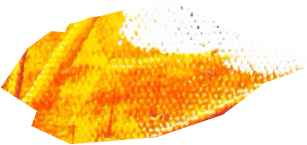1. A How to on Global Pre-Production
Producing locally is a challenge but having to do it across multiple continents and time-zones can be very tricky, especially if face-2-face conversations are not very doable in the run-up to the Event day. Choose a Project Management platform that works for you and is easy to use for your team. Due to the low-budget, the team was assembled out of available people in the company I worked with. This may be true for you as well, as this is generally what happens. And in this case, the platform used was Basecamp. It’s free, it’s easy to use and it can integrate well with other free options such as Google Docs. I highly recommend it as it worked very well with this team of international employees and external contractors. Once the platform is in place you as an organizer will need to ensure that each person on your team gives you twice weekly updates on how they are progressing with the project.
2. What technology to use for streaming
Unfortunately, there is no such thing as a Global Zero-Budget live streamed event. There will always need to be some budget, but it doesn’t need hundreds of thousands of Euros, Pounds or Dollars. In the case of this event, due to the number time zones and locations, a few thousand dollars were spent on getting decent live streaming software and hardware, camera’s, sound equipment and set decoration. Some of these can even be dropped in price if you are really strained for cash. What we used, and recommendation for a project like this is Livestream’s Mevo camera. Available from Amazon.co.uk. It’s very easy to use, though you will need an iPad or iPhone to operate it. From our experience, the iPad is better due to screen size and processing power, which is a must when live streaming. The next piece of equipment is a PC or laptop with a licensed version of Livestream on it. As you can imagine Mevo being from Livestream would use its software, however, it does also allow streaming through Facebook Live. Check the recommended specifications of the software and what you’ll be streaming so that you do indeed have a PC or laptop powerful enough to run the event. Apart from that, you should be ready to go. We did have webcams attached to laptops, or extra camera’s feeding in through HDMI as backups and those are also valid options if acquiring a Mevo and iPad are excessive extra costs. If you do go for that option, you won’t be tied to Livestream and can use any service such as Xsplit or another streaming platform. We used Livestream and it’s a very solid and efficient platform at cost.
3. Team preparation for the day
Apart from having a decent technology available, having a team and prepping them is of equal if not greater importance. Hopefully, you will have a long lead time to your event to prepare everything you need, but getting a team on board of people you were given or could choose is central. This is because creating a trusting, working relationship with them is vital. This may seem obvious reading this, but you’d be surprised how many people simply believe that if you work in the same organization everyone will automatically do what is expected of them on the day. If you are producing the stream and organizing it, as I said earlier, have weekly update meetings, skype with them. Remember to be understanding, loyal and strict or goal driven. It’s still a project with a deadline, but everyone enjoying the project and willing working together is the best situation for you. The next piece is simply event prep, like getting them to practice with the equipment well in advance of the day. Checking that they understand how to deal with Speakers when they arrive, helping them if they don’t. Checking that they know what to do if something were to go wrong. I’d recommend checking that each person has some video and IT background, and if they don’t, either replace them early or find them an assistant who can fill the gaps in their knowledge. Support, practice, and preparation are the three key elements in any production.