So, what programs are good for your low budget production?
Editing software is a tool, and like many tools, you need to feel comfortable with it if you want to use it effectively.
What I’m going to do is order the editing programs in price, from highest to lowest, often this correlates with number features. You can that as an indicator of how difficult the program might be. Most of the programs do have a free trial version available, and I’d highly recommend you try each free trial to make up your own mind.
1. Adobe Premiere Pro CC
I’ve placed Adobe at the top, slightly against what I said about highest price first. Adobe stands apart because their professional selection is subscription based. Which means that it can actually work out cheaper or more expensive for you. But you’ll have to do the math with the budget you have.
I personally use the Adobe CC suite and I find that it has all the things I require from it. The CC subscription also means it’s regularly updated, fixing bugs and improving features.
If you’ve ever worked with Final Cut Pro, then you will instantly be familiar with the user interface for Premiere Pro. And if you’re at intermediate skill level, then this is probably the best buy for you, if you want to achieve a professional quality with your video exports.
If you are thinking about Premier Pro, then there is a 30-day free trial, give that a go first before you make any financial decisions about it.
2. Hitfilm
Hitfilm is an independent editing software IP. If you have the benefit of not being overly prejudiced by years of using other editing software like the offerings from Adobe, Appel or Avid, then Hitfilm is a great and intuitive tool. But you will need some familiarity with editing software, as it might be very overwhelming for a complete beginner to use it.
It is unfortunately on the pricey side, around $300, give or take. They do have sales very often so you can pick it up for less. The benefit of this is that it’s a onetime purchase and updates are given very regularly for such a small independent company.
Additionally, it offers colour grading and motion graphics/effects tools as well, all in one package. With Adobe, you would need to subscribe to at least 2 other programs to get the same amount of bang for your buck.
Great thing about Hitfilm is that they offer a free version as well; Hitfilm Express. So yet again, give it a go, see what how it feels for you and what you think of it.
3. Adobe Elements
Next up is Adobe Elements. This is cheaper than Hitfilm and Premiere Pro (over a decent period) but also offers a little less in the professional area. It is still a great product, especially if you’re starting out.
Most of the interface and interactions are straightforward and intuitive. It has good export capabilities for Youtube and Vimeo, so it won’t stop you for very long from getting your content out there.
I will say that some training is necessary with it, even though it is a simplified version of the Pro Adobe variants.
4. Pinnacle Studio
Pinnacle studio is roughly in the same price area as Adobe Elements, and offers pretty much the same thing.
Visually the interface is similar, or reminds you of other interfaces, like Final Cut Pro. It’s also very intuitive and gives you the same quality in exporting video to Youtube and Vimeo, at least for the beginner.
Pinnacle does offer varying packages for different prices, and each has more features. Read through them, make your decision about what you need. Be honest with what you need.
I have limited experience with using it, but I can say it was very quick and easy for me to get into and start using it.
5. Lightworks
Lightworks is completely free, there is a Lightworks Pro, but the basic one has enough features on offer.
For free software, it is actually quite robust in terms of the number of settings and elements that you can use. Though don’t think that just because it’s free it means its simplified or beginner friendly. Some of the varying options can be overwhelming for someone starting out.
I found it to be more similar to pro level software in certain areas, such as importing footage and so forth. The actual editing part of setting in and out points was pretty intuitive (once you figure it out).
If you are strapped for cash it is a very good option to start with.
6. Filmora
If you want a free and very easy to use piece of software, then Filmora is the one for you. Its naturally limited in certain aspects, but it will definitely get you on the ground running.
If you’re one of the many people that feel a need to give video making a go, put some stuff on Youtube but don’t want to spend the big bucks just yet, then go for this one.
As a professional editor, I’d personally like a few more technical features, but hey that’s me, and maybe not you at this stage.
7. Windows Movie Maker or Apple OS iMovie
I don’t have a handy link for you for this one, because it should already be on your computer. And if it isn’t I’m sure you know how to use google.
I purely mention these because they are the cheapest or freest editing software programs you can get.
They are very easy to grasp and they do all the basic stuff you would need to get content edited quickly and uploaded.
So, what are you waiting for?
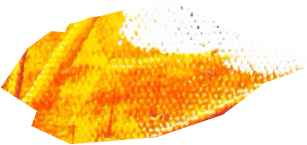


One Response
I am thankful that you mentioned that there are multiple outlets to editing a video file, due to how much software is out there. My spouse and I are interested in looking into independent films, but do not know what steps to take. I’ll be certain to find a professional to aid us in our time of need.