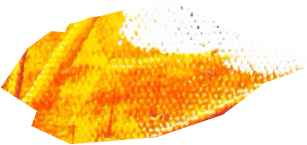The next area in our series on 360 videos will be looking at how you can set the scene for a world where the viewer can look in any direction they want.
We’ll be exploring:
- 360 mise-en-scene & camera/placement
- 360 audio
- 360 narrative
As you’ve read in part 1 of 360 video storytelling, the world you create in 360 filming is very different from Virtual reality. You do not necessarily have the freedom to move around, or at least not very far if you’re using 3D stereoscopic cameras like the Vuze camera.
But people do want to view a video in 360 because it is an immersive experience. It creates a deeper connection with the individual with what they are seeing.
So, when you are making a 360 video you need to consider the visual language you will be using and showing to the audience. How do you set the scene in 360 degrees?
360 Mise-en-scene
The mise-en-scene, if you’re unfamiliar with the term, is the placement of everything in the frame that the viewer will be looking at, the actors, the props, costumes, lighting and so forth. For this, I’m also going to add in a few digital and technical aspects of the mise-en-scene, as I believe that these are more relevant under this term in 360 videos than they would be traditionally in normal 2-dimensional filmmaking.
Let’s break down the various aspects in the linear order of what an average viewer will see when looking at your 360 videos.
As with traditional cinema, you will need to introduce your video in some fashion, either through titles or scene setting. Titles will need to be visible in all directions, imagine your scene with 4 walls, a title should be visible on all 4. Obviously, these are all guidelines and not rules, but for easy viewer acceptance many of these apply, such as not missing a title because you were looking one way and it appeared on the opposite wall.
Credits should be left to the end of a film; the view becomes too cluttered if you add a few at the start.
Even if you do overt titling, it’s preferable that you combine this with scene-setting. I highly recommend avoiding titles on a black background as your opening frame, even in 360 videos, unless you are trying to brand something clearly. But even then, I would say the story should be your branding, not a logo.
When scene-setting the placement of your camera now has an added relevance to it. In traditional filmmaking, there were technical and artistic reasons for camera placement. And this, in turn, had a psychological effect on the viewer. You could offer a specific existential view, this view is now increased and/or enhanced with 360 videos.
Firstly, you would need to consider all the things that your viewer can see in the various directions. Is there something of interest, are there too many distractions, where will they be guided to look to? And secondly, at what height does the camera need to be placed?
Both are questions that have always been asked in filmmaking, they are nothing new in this world of omnidirectional video capture. But the psychological aspect now takes a more personal turn for the viewer. As they will associate more intimately and quicker with the placement of the camera than before. Therefore, camera placement has now become part of scene setting.
The story you will be telling becomes linked to location-based/spatial narratives. The language of how best to achieve this is still developing, but the overall belief currently is that you should view your spatial storytelling in terms of the 4 walls and each wall having a level of narrative priority. This will aid you in determining what to place in the scene and where the viewer will be looking. We’ll explore this more fully in the next section around camera movement.
The overarching axiom at present when creating 360 video is that you as a filmmaker should be “building entire worlds, rather telling a story frame by frame”, as is traditionally done. I feel this concisely captures the idea of having points of interest in all direction but of varying priority. And this is true of both set design, props and actors.
For actors in the scene, it will become a far more demanding exercise, as the traditional cut is no longer effective in a 360 video. Actors will need to follow more of a theater based acting style, a 1 takes mentality, without cuts. Entire scenes will need to be memorized, choreographed and blocked out, since the viewer is now viewing the world where the story takes place, not the story of a world.
And with that two questions arise, first we return to the one of what role is the viewer playing this, are they an observer to the actor’s scene, standing apart, or are they a silent accomplice. Has the viewer magically become Kevin Smith’s Silent Bob, along for the ride, enjoying the journey and the locus of the deus-ex-machina of the narrative?
The second question is, where will the film crew hide? For they cannot remain in view, at least not somewhere that it is obvious that they are a film crew. The answer lies with camera direction and its movement.